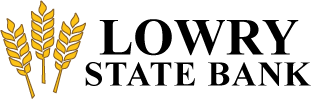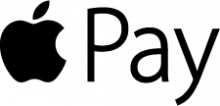Make fast and secure payments using only your smart phone!
To learn more, select the payment app that applies to you:
What is Mobile Wallet?
Mobile Wallet is an app on your smart phone that stores your debit and credit card information; once stored, you can use your phone to make purchases. There are three different Mobile Wallet apps: Apple Pay, Google Pay, and Samsung Pay. The type of smart phone you have, or the operating system you run on, will dictate which app you use. Each app works a little differently; to learn more about using Mobile Wallet on your device, click on the applicable icon above.
Why should I use Mobile Wallet?
The biggest benefit of Mobile Wallet is convenience. By using the app, you can store all of your payment methods in one place. For most of us, your smart phone is always nearby, which means your payment methods are too! For some, using Mobile Wallet means they can leave their wallet or purse at home; it's one less thing to tote around! Mobile Wallets are also available to use on many smartwatches and tablets; which can be more convenient than digging out your phone!
Is Mobile Wallet secure?
Mobile Wallets are actually more secure than cash or physical debit/credit cards! Why? Cash can be stolen or lost and your debit/credit card can be copied by skimmers. Mobile Wallets automatically encrypt your payment data; this means account numbers are not stored on your mobile device. Furthermore, when you make a payment, your details are tokenized, which means your personal information is translated into a unique digital token, specific to that transaction. Tokenization helps minimize fraud by replacing sensitive data with a surrogate (fake) value.
Mobile wallets also require your device to be password protected using a PIN, pattern, or fingerprint. Should someone get ahold of your device, they wouldn't be able to access your payment data.
Do all merchants accept Mobile Wallet payments?
Most merchants have the technology needed to accept Mobile Wallet payments, however, not all merchants currently have the feature enabled on their terminals. As Mobile Wallets become more and more prevalent in our shopping habits, more merchants will begin to accept Mobile Wallet payments. In the communities we serve, there are already many merchants who accept Mobile Wallet payments; we anticipate this number to grow rapidly.
If you find a merchant who doesn't accept Mobile Wallet payments, encourage them to enable this feature so you (and others) can use it in the future. Then, try again at a later date.
Which Mobile Wallet is right for me?
Lowry State Bank is proud to offer Apple Pay, Google Pay, and Samsung Pay. See below to determine which Mobile Wallet is right for you:
- iPhone or other Apple device: Apple Pay (learn more)
- Android device: Google Pay (learn more)
- Samsung device: Samsung Pay (learn more) or Google Pay (learn more)
I tried to add my card to my Mobile Wallet but the correct phone number isn't listed to verify my card; what do I do?
While adding your card to Mobile Wallet, you will be required to authenticate your device, for security purposes. The simplest way to do this is by receiving a text message and entering in the code into your Mobile Wallet. If, however, your mobile phone isn't listed as an option (it may show your home or work phone number), you will need to contact us to update your phone number in our system. You can retry adding your card immediately after speaking with us.